Bulk delete twitter likes, clean up your twitter page
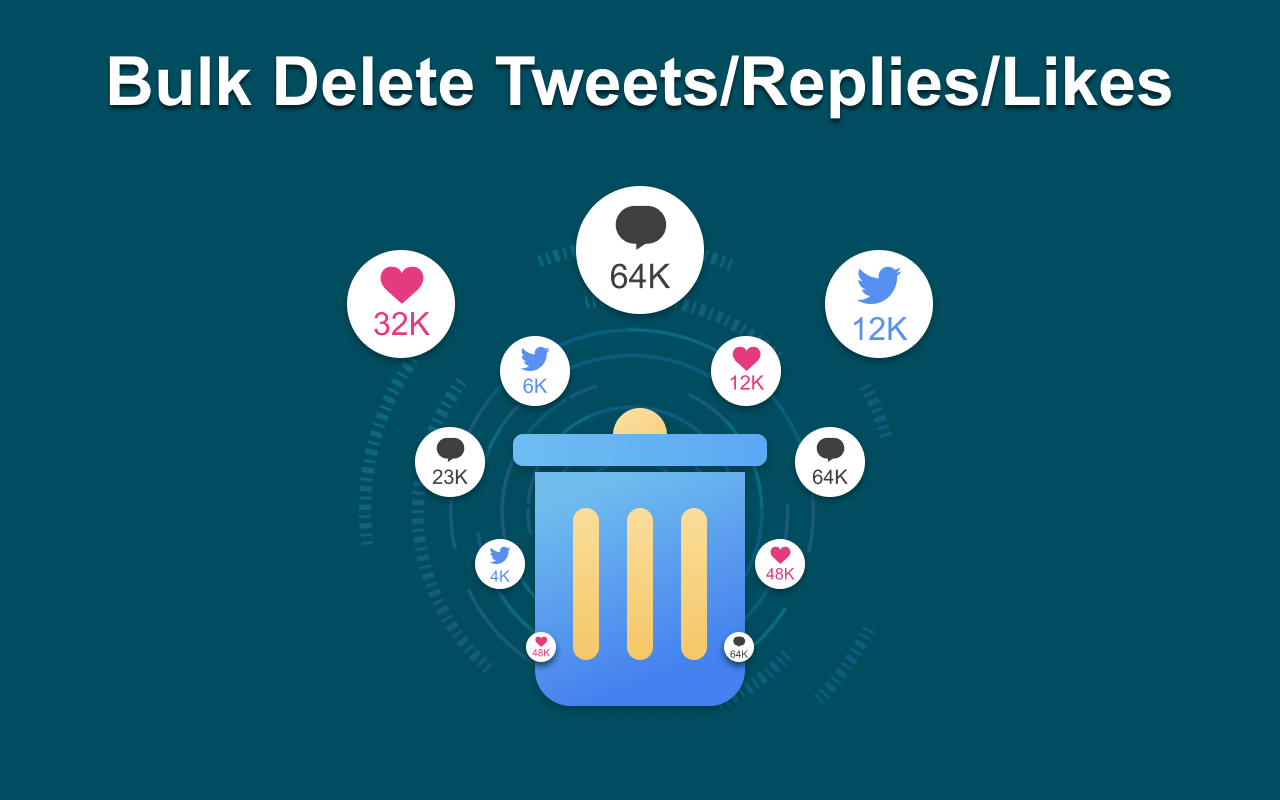
If you want to clean up your Twitter timeline and delete all your likes, follow these steps. In just a few simple steps, you will be on your way to a beautiful and professional profile page.
You may want to delete all your Twitter likes for a number of reasons. Some users have changed their interests or beliefs, while others choose to delete them for privacy reasons. Whether you want to manage your online presence or reduce clutter, it's easy to delete likes in bulk.
We should note that deleting all likes on Twitter does not delete the tweets themselves. However, deleting likes helps reduce the visibility of the tweet. Plus, it makes it harder for people to track your Twitter activity.
Twitter cannot delete your likes in bulk. As a result, you may find yourself in a conundrum about how to delete all your Twitter likes. Let us introduce you to some of the best online platforms to help you. Tweet Delete can unlike, like, retweet, and more for you. Again, Tweet Delete has a simple user interface that allows you to batch like and/or delete tweets, set parameters and schedules, and walk away. It's that simple.
With the click of a button, you can see every tweet you've ever liked and undo them all if you wish. To delete your Twitter likes, select the tweet in question (or multiple... or all...) and click Unlike. You can also search for content you've liked by keyword, date, or time of day.
How do I download my Twitter archive to clear all my tweets and likes?
If you have a lot of tweets or likes that need to be deleted, request and download your Twitter archive to organize your account. After requesting an archive, upload it to a third-party Twitter management tool to clear all tweets and likes. If you're not sure how to request archived data, do the following:.
- 1
Log in to your Twitter account.
- 2
Go to your profile page.
- 3
Click on "Settings and Support" to expand the sidebar menu.
- 4
Click on the gear icon labeled "Settings and Privacy.
- 5
Click on "Your Account.
- 6
Look for the tab labeled "Download data.If you are using the app, it will redirect you to your browser to verify your password.
- 7
Re-enter your password.
- 8
Twitter may verify your identity by requesting a code that can be retrieved via email or text message.
- 9
Click the "Request Archive" button.
- 10
A pop-up window will appear letting you know that Twitter has received your request, and Twitter will send a copy of your profile to the email address they have on file.
delete all tweets or likes, it's a good idea to keep a copy. With a copy, you can save tweets or reference them if needed.
You will need to upload your Twitter archive in order to delete likes. Once uploaded, you can filter and select the likes you want to delete.
 Add to Chrome
Add to Chrome