Delete multiple tweets with one click to streamline your timeline
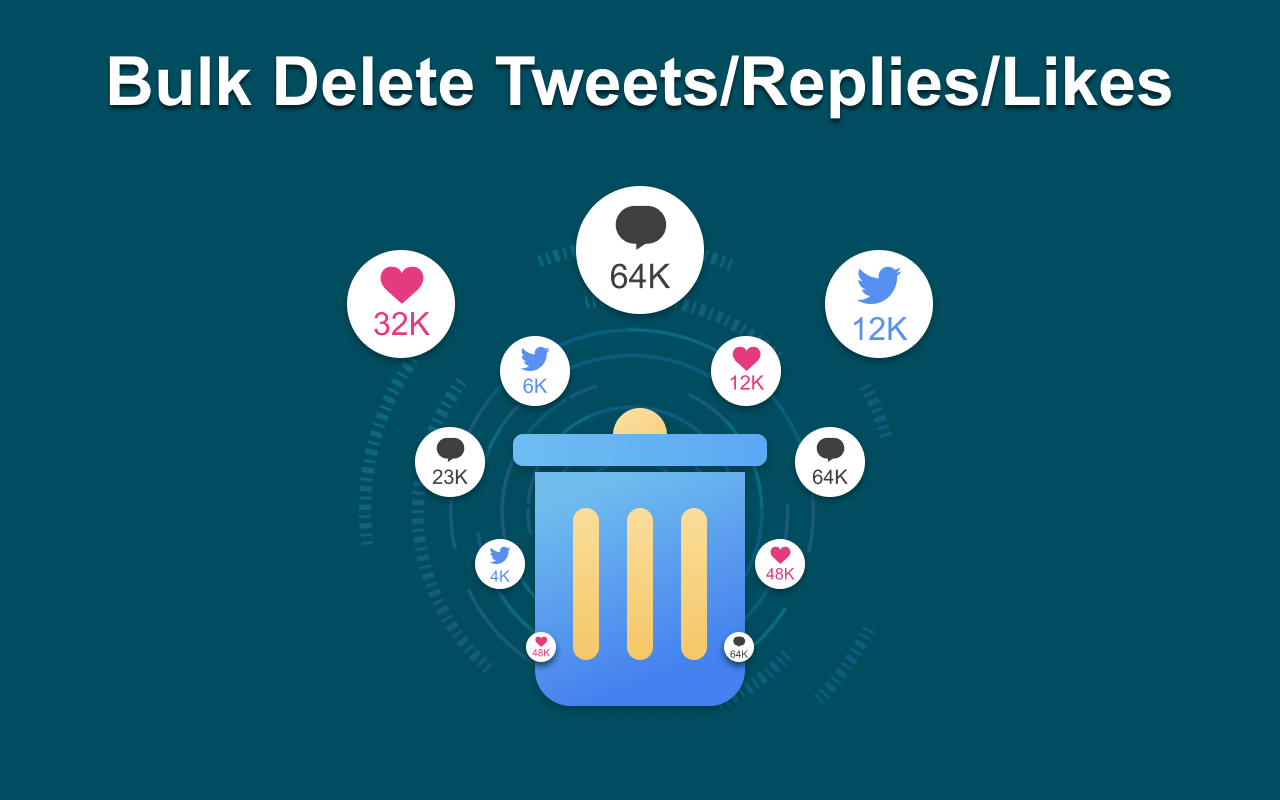
Introduction
Hey there, fellow tweeters! If you're anything like me, your Twitter timeline sometimes feels like a crowded room, buzzing with conversations you had months, or even years ago. As we evolve, so do our thoughts and the content we wish to share with the world. Maybe it's time for a digital cleanse to ensure our Twitter feed truly reflects who we are today. This is where the magic of deleting multiple tweets with just one click comes in! It’s like spring cleaning for your digital presence, making room for fresh thoughts and interactions. Let’s dive into how you can streamline your Twitter timeline, keeping it as vibrant and current as you are.
Why Bulk Delete Retweets

Twitter has become an integral part of our digital lives, whether we're using it to stay informed, engage in discussions, or simply for entertainment. However, the retweets we scatter across our timelines can sometimes backfire, affecting our online persona and privacy in ways we didn't intend. Let's dive deeper into why you might want to consider bulk deleting your retweets.
Saves Time
First off, cleaning up your Twitter feed saves you time in the long run. Think about it: when your timeline is cluttered with outdated content, it takes longer for you and others to find tweets that are currently relevant or engaging. By periodically deleting tweets, you minimize this hassle, ensuring that navigating through your profile is a breeze for anyone. Plus, it saves you the time of individually sorting through old tweets when looking for something specific.
Improves Social Media Presence
Taking the time to declutter your Twitter account does wonders for your social media presence. A streamlined timeline reflects a clear and focused message to your audience. It ensures that your most important, impactful, and recent tweets are what people see first, enhancing your profile's attractiveness and engagement. Additionally, by removing tweets that no longer represent your current views or brand image, you maintain a consistent and professional online persona, which is crucial in today's social media-driven world.
Drawbacks of Auto-delete Tweets

Delete multiple tweets with one click to streamline your timeline

Twitter has become an integral part of our digital lives, whether we're using it to stay informed, engage in discussions, or simply for entertainment. However, the retweets we scatter across our timelines can sometimes backfire, affecting our online persona and privacy in ways we didn't intend. Let's dive deeper into why you might want to consider bulk deleting your retweets.
Step 1: Accessing the Third-Party Tool
Begin by choosing a reliable third-party tool designed for managing Twitter accounts. There are several options available, such as Tweet Delete, TwitWipe, or TweetEraser. These services offer various features, including the ability to bulk delete tweets. Once you've selected a tool, navigate to its website. It's essential to ensure that the service you choose is trustworthy and has positive reviews, as you'll be giving it access to your Twitter account.
Step 2: Connecting Your Twitter Account
After selecting a third-party tool, the next step involves connecting your Twitter account to it. This usually requires you to sign in using your Twitter credentials. The platform will then ask for permission to access your account. This is a standard procedure, but always read the permissions carefully to understand what access you're granting. Once you've authorized the tool, you'll be redirected back to the service's dashboard, where you can manage your tweets.
Step 3: Selecting Tweets for Deletion
With your Twitter account connected, it's time to select which tweets you want to delete. Most third-party tools offer various filters to simplify this process. You can often sort tweets by date, keyword, or even by using hashtags. This feature is especially useful if you're looking to delete tweets related to a specific event or topic. Select the tweets you wish to remove from your timeline. Some tools might allow you to preview your selection before the final step, ensuring you don't accidentally delete anything important.
Step 4: Confirming Deletion
The final step is confirming the deletion of your selected tweets. Before doing so, double-check your selection to make sure all tweets you wish to delete are included and any you want to keep are not. Once you're ready, click the "Delete" or similar button provided by the tool. Depending on the number of tweets you're deleting and the service's processing time, this might take a few moments. After the process is completed, the tool should confirm that the selected tweets have been successfully removed from your timeline.
Remember, once tweets are deleted, they cannot be recovered. This permanence is why it's crucial to be certain of your decision before confirming the deletion. After cleaning up your timeline, you can expect a more streamlined, focused, and engaging Twitter profile. Regularly utilizing these steps can ensure your social media presence remains sharp and relevant, reflecting the best version of yourself or your brand online.
Best Practices for Deleting Tweets
When considering cleaning up your Twitter timeline, it's not just about hitting the delete button impulsively. Whether it’s for personal branding purposes, privacy concerns, or simply decluttering your digital presence, carefully curating what you delete can be as important as what you post. Here are some best practices to keep in mind when embarking on a tweet-deletion spree.
Consider Archiving Before Deleting
Before you start purging your tweets, think about archiving them. Archiving your tweets can serve as a digital diary of sorts – a retrospective glance at who you were and how you’ve evolved. It’s also practical. Should you ever need to reference a particular tweet in the future, you’ll have a personal archive to comb through. Twitter itself offers a way to download your tweet archive, ensuring you don’t lose your digital footprints while cleaning up your timeline.
Being Mindful of Privacy Concerns
Social media is a public platform, but it’s easy to forget who might be scrutinizing your tweets. Past, seemingly innocuous tweets can come back to haunt you if they contain sensitive information, are taken out of context, or if your views on certain subjects have significantly changed. As you review your tweets for deletion, be mindful of personal information or views that you wouldn’t want public anymore. Privacy is paramount, and keeping your timeline clean of potentially compromising tweets is a good habit to cultivate.
Reviewing Tweet Content Before Deletion
Before hitting the delete button, take a moment to review the content of your tweets. Ask yourself a few questions: Does this tweet add value to my timeline? Is it in line with how I want to present myself publicly? Could it potentially offend someone or be misinterpreted? Answering these questions can help ensure that your digital footprint aligns with your current beliefs and personality. This reflective practice not only helps in maintaining a polished and professional online presence but also in maturing your digital footprint responsibly.
Tools for Effective Twitter Timeline Management

Efficiently managing your Twitter timeline doesn’t have to be a daunting task. Luckily, there are tools designed to streamline this process, offering features from scheduling tweets to bulk deleting them. Here’s a look at some of the platforms that can help you manage your Twitter presence with ease.
TweetDeck
Hootsuite is a social media management powerhouse used by individuals and businesses alike to keep their online presence sharp and engaging. It allows you to schedule tweets ahead of time, monitor social media traffic, and engage with your audience all from one dashboard. For deleting tweets, Hootsuite’s bulk actions can be a time-saver, although, like TweetDeck, it might require a little more manual intervention than a single-click solution. Nonetheless, its comprehensive suite of tools makes it easier to manage your Twitter account and ensure your timeline reflects your current brand or personality.
SocialOomph
SocialOomph offers a range of features designed to boost your productivity on social media, including Twitter. Its capabilities range from scheduling tweets, tracking keywords, to even purging your DM inbox. For tweet deletion, SocialOomph allows for a more nuanced approach, including setting up tweets that self-delete after a certain period. This could be particularly useful for time-sensitive tweets or promotions that lose relevance after a while. By automating some aspects of tweet management, SocialOomph helps keep your timeline fresh and relevant without constant manual oversight.
Managing your Twitter timeline efficiently requires a blend of foresight, reflective deletion practices, and the right tools to make the process smoother. By considering these best practices and leveraging management platforms, you can ensure your Twitter presence positively reflects your digital identity. Whether you’re tidying up your timeline for personal satisfaction or professional branding, remember that in the fast-paced world of social media, maintaining an organized and thoughtfully curated presence is key to standing out.
Conclusion - Streamline Your Timeline Today!
After diving into the world of Twitter and learning how to delete multiple tweets with just one click, it's clear how invaluable such knowledge can be for managing and streamlining your social media presence. Not only does it save you a considerable amount of time, but it also helps in maintaining a clean and relevant timeline. It's all about showcasing your best self and ensuring your feed reflects your current interests and thoughts.
Deleting tweets en masse might seem daunting at first, but with the right tools and a bit of practice, you'll find it's a straightforward process that can drastically improve your Twitter experience. Remember, a curated social media presence not only speaks volumes about your personal or professional brand but also enhances your followers' experience, ensuring they see the most meaningful and engaging content you have to offer.
So, take the plunge, clean up your Twitter timeline, and make your social media management efforts a breeze. Whether you're looking to make a fresh start or simply want to keep your feed looking its best, deleting multiple tweets with one click is a powerful step towards achieving your goals. Streamline your timeline today, and elevate your Twitter presence to the next level!
 Add to Chrome
Add to Chrome