Auto-delete Tweets
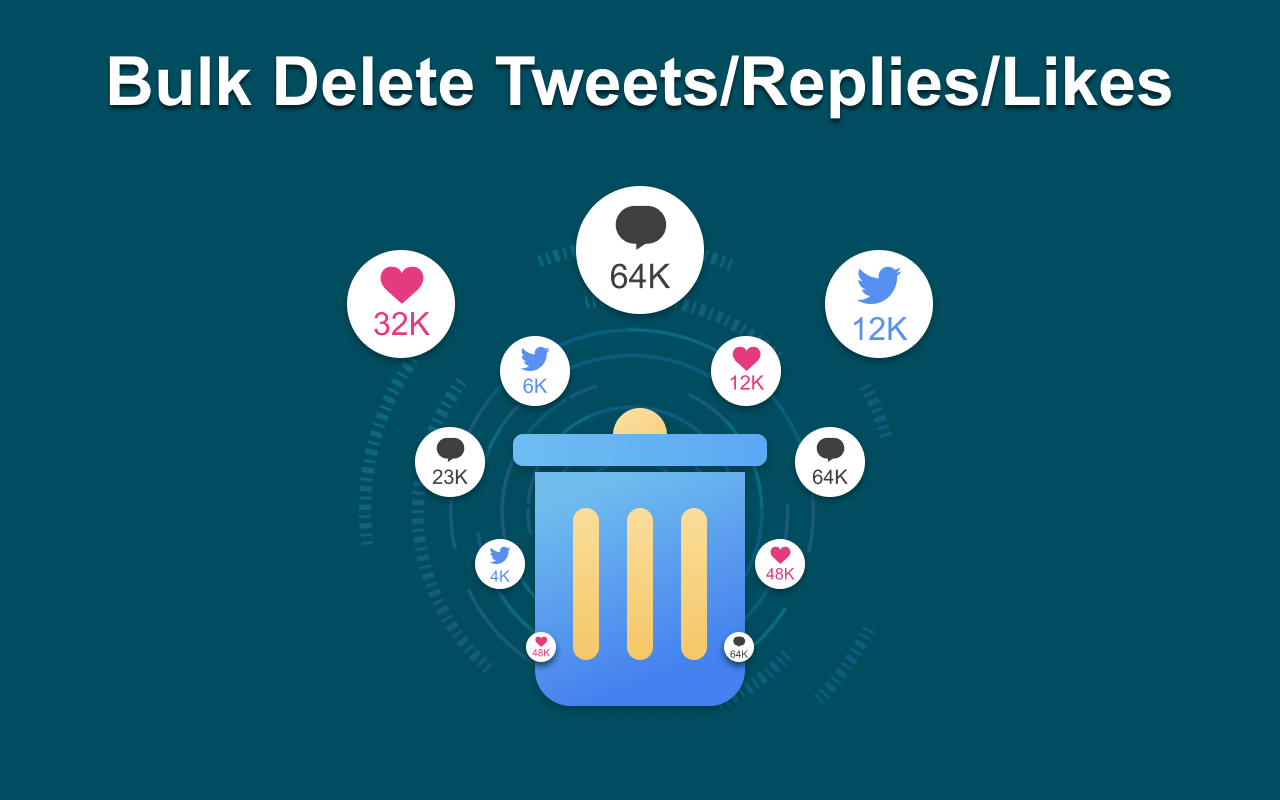
Introduction
Social media, and Twitter in particular, has transformed the way we communicate, share our thoughts, and even how we present ourselves to the world. With a fleeting thought or a spontaneous reaction, we often find ourselves sharing bits and pieces of our lives on these platforms. But as much as we love sharing, the idea of our tweets living on the internet forever can be a little daunting. That's where the concept of auto-deleting tweets comes into play. Imagine tweets disappearing after a set time, like messages in a bottle drifting away, offering a sense of privacy and control in the bustling world of social media. This intriguing feature has both its champions and detractors, each citing reasons from data security to tweet privacy. So, let's dive in and explore the myriad facets of automatically deleting tweets, unraveling the benefits and drawbacks it presents to users in the ever-evolving landscape of social media management.
Understanding Auto-delete Tweets
Definition of auto-delete tweets
Auto-delete tweets are exactly what they sound like: tweets that automatically get deleted after a certain period. This feature, or strategy, depending on how it's implemented, allows individuals and organizations to have their tweets disappear from their profiles without manual intervention. Think of it as setting your tweets to self-destruct, à la Mission Impossible style, but less dramatic and certainly less explosive. This intriguing approach to managing one's social media footprint caters to various needs, from maintaining privacy to keeping a clean and relevant online presence.
How auto-delete tweets work
The magic behind auto-delete tweets isn't as complex as one might think. It commonly involves the use of third-party applications or services that are given permission to access your Twitter account. Once set up, you can specify how long you'd like your tweets to stay live—be it hours, days, or even months. After your chosen timeframe lapses, the app automatically deletes the tweets from your account. It's worth noting that the process and features may vary slightly between different tools. Some offer more granular control over which tweets to delete (like only erasing tweets with fewer than a certain number of retweets or likes), while others are more of a one-size-fits-all solution.
Benefits of Auto-delete Tweets
Filtering by date range
One of the most useful advanced filtering options is the ability to search tweets, replies, and likes by a specific date range. Whether you want to delete all interactions from over a year ago or just clean up the tweets from the past month, filtering by date range makes this task straightforward. This option is especially beneficial if you're looking to remove outdated content or if there's a particular time period you'd rather forget.
Enhancing online presence
Using auto-delete tweets can significantly enhance your online presence in a couple of key ways. Firstly, it helps keep your content fresh and relevant. By automatically removing older posts, your profile stays up-to-date and reflects your current interests or brand messaging. This is especially crucial for individuals and businesses whose industries evolve rapidly. Additionally, auto-deleting helps in avoiding potential embarrassments or misinterpretations from out-of-context tweets. As we all know, the internet never forgets, but with this strategy, you can ensure that only your best and most recent thoughts are what people see.
- Keeps content fresh and relevant
- Avoids potential embarrassments
- Reflects current interests or brand messaging
Maintaining tweet privacy
delete tweets offers a valuable layer of privacy. This doesn't mean you can be reckless with what you post (tweets can still be archived, screenshotted, or shared before they're deleted), but it does give you a tool to minimize the longevity of your tweets' public availability. Particularly for personal accounts or those moments of informal, spur-of-the-moment tweeting, knowing that your words won't permanently linger can offer peace of mind.
- Minimizes the longevity of tweets' public availability
- Offers peace of mind for more informal or personal tweeting moments
The conversation around auto-deleting tweets is part of a larger discussion on digital privacy and managing one's online presence wisely. Whether you're tweeting on behalf of a brand or using Twitter as a personal outlet, considering an auto-delete feature could be a step towards more controlled and deliberate social media usage. As always, the key is finding the right balance that works for you or your organization.
Drawbacks of Auto-delete Tweets

Limited engagement opportunities
In the quick-paced world of social media, maintaining engagement with your audience is key. However, employing an auto-delete function for your tweets might be putting this engagement at risk. Here’s the scoop: when tweets disappear after a set period, you potentially lose out on valuable interactions. Think about it. A tweet you sent out last week might catch someone’s eye today, but if it's already been deleted, that's a missed opportunity for a retweet, a reply, or even a follow. This can especially impact social media influencers, brands, or anyone looking to build or maintain an online presence. Auto-deleting tweets can interrupt ongoing conversations and limit the ability of new followers to see past content that they might find interesting or valuable.
Potential impact on historical data
Another aspect to consider is the impact on historical data. Twitter, and social media in general, has become a treasure trove of information. It's fascinating (and sometimes critical) to see how discussions and opinions have evolved over time. For researchers, journalists, and even casual users, being able to look back at tweet histories can provide invaluable insights into trends, public opinion, and more. When tweets are set to auto-delete, this rich historical data gets wiped clean, leaving gaps in our understanding of certain events or discussions. For brands and public figures, this can also mean losing out on the chance to reflect on past successes or learning opportunities, essentially erasing parts of their digital history.
Best Practices for Using Auto-delete Tweets
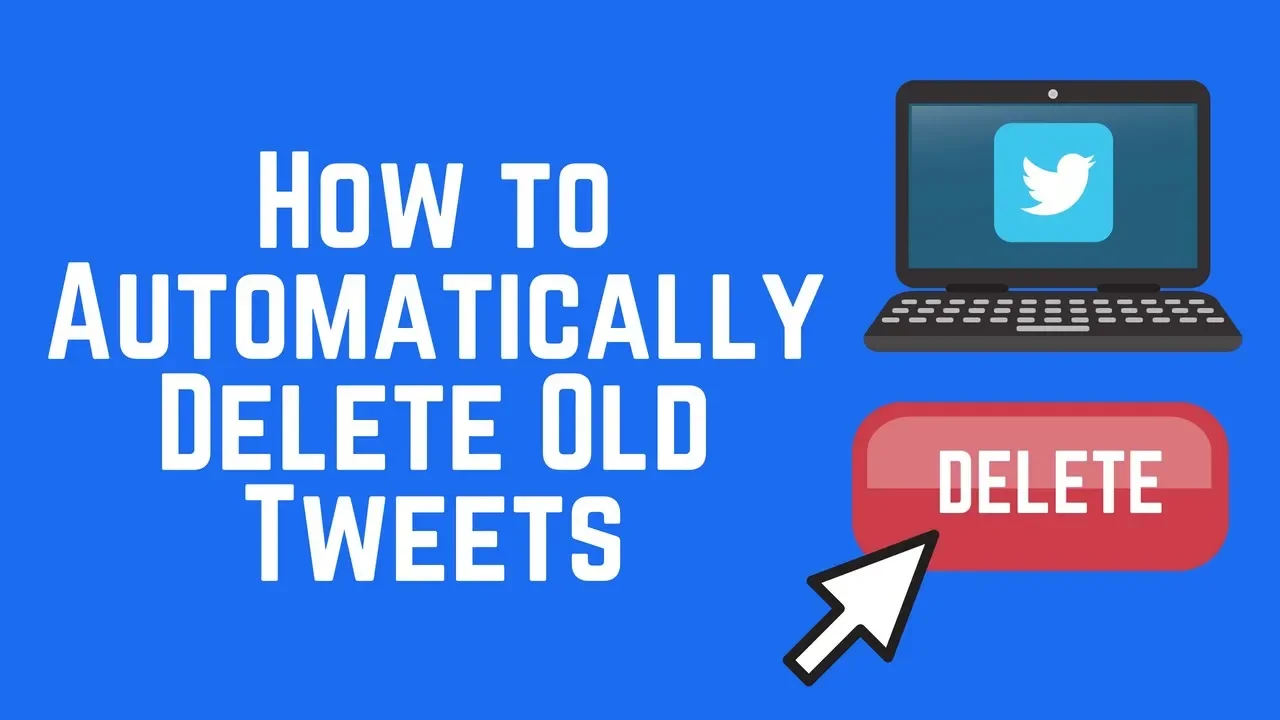
Regular maintenance
One key to a well-managed Twitter account is regular maintenance. This doesn't mean you need to dive deep into your tweet history every day, but setting aside some time weekly or monthly can prevent the task from becoming a Herculean effort. Here are a few strategies to incorporate into your regular Twitter cleanup routine:
- Review recent activity: Skim through your recent tweets, replies, and likes to ensure they still represent your current views and branding. This is also a great time to catch any errors or typos you may have missed.
- Use advanced filtering: To make this process more manageable, utilize tools that offer advanced filtering options. This will help you quickly find and delete content based on specific criteria such as date ranges, keywords, or hashtags.
- Engagement check: Look at which of your posts have been performing well and which haven't. This can inform your future content strategy and help you decide what type of content might be worth removing or replicating.
Backing up tweets before deletion
Before you start deleting tweets en masse, it's a wise idea to back up your Twitter data. Here's why:
- Preserve memories and milestones: Some tweets might hold sentimental value or mark significant events. Having a backup ensures you don't lose these memories.
- Record keeping: For businesses or individuals whose tweets might have legal or historical significance, backing up ensures you have a record of your online presence.
- Ease of restoration: If you ever decide a tweet was deleted in error, having a backup could allow for easy restoration.
Remember, Twitter allows you to download an archive of your data directly from your account settings. This archive includes your tweets, direct messages, and other account data, offering a comprehensive snapshot of your Twitter presence. Always perform this backup before using any third-party tool to bulk delete tweet to ensure you have a record of what was removed.
Setting appropriate deletion intervals
If you decide that auto-deleting tweets is right for you, or your brand, setting appropriate intervals for deletion is crucial. Consider the nature of your content and audience engagement patterns. For personal accounts, a shorter interval might make sense, especially if the primary concern is privacy. Meanwhile, brands or influencers might opt for longer intervals to maximize engagement opportunities while still managing their digital footprint efficiently. The key is finding a balance that maintains your online presence and privacy requirements without sacrificing too much on the engagement front.
Archiving important tweets
Before you let your tweets vanish into the digital ether, think about archiving. Whether it's for sentimental reasons, data analysis, or preserving a part of your digital legacy, keeping a personal archive of your tweets can be incredibly beneficial. Various tools and services allow you to archive tweets automatically, ensuring you have a personal copy even if they're deleted from Twitter. This way, you get the best of both worlds: maintaining a cleaner, more private social media profile while keeping a record of your tweets for future reference.
Ensuring compliance with platform policies
Lastly, always ensure that your use of auto-delete features complies with the social media platform's policies. Twitter and other platforms frequently update their guidelines and functionalities, so staying informed is key to avoiding unintended violations. Moreover, understanding the platform's policies on data retention and deletion can offer additional insights into how auto-deleting tweets aligns with broader data security and privacy practices. By staying compliant and informed, you can navigate the complexities of social media management more confidently and effectively.
Conclusion
In the bustling world of social media, managing your digital footprint is more crucial than ever. Auto-deleting tweets can serve as a smart strategy to maintain privacy, control over your online presence, and ensure data security. It's a simple yet effective tool for anyone looking to keep their Twitter timeline fresh and relevant. However, it's important to weigh the benefits against potential drawbacks like the loss of valuable content or engagement history.
Benefits:
- Maintains privacy and data security
- Keeps timeline relevant and clutter-free
- Reduces risk of backlash from outdated posts
Drawbacks:
- Possibility of deleting tweets that could have had sentimental or professional value
- Loss of historical engagement data that could inform future content strategies
Ultimately, whether auto-deleting tweets is right for you depends on your personal or brand social media strategy. It's all about finding the right balance between staying active and relevant online while safeguarding your digital footprint. Remember, in the digital age, taking control of your online presence is not just an option; it’s a necessity. So, consider the pros and cons, and decide what’s best for you or your brand. Happy tweeting!
 Add to Chrome
Add to Chrome